The Speed Boat Technique
3 min
4+

The Speed Boat technique is particularly interesting among the prioritization methods, because it helps you identify the least liked features in your product.
This game usually achieves great results because users are usually better expressing what they dislike about your existing product rather than thinking about something they would like to see which is not there yet. You know the old Henry Ford quote: “If I had asked people what they wanted, they would have said ‘faster horses’”
We also love the Speed Boat because it let’s you talk with the customers about their paint points with your product without creating a bad athmosphere. Not sure if you’ve ever done this, but users can get really angry and enraged with the seemingly simplest things. So, doing it in a playful manner will make everyone happy. Because after all, also users want your product to succeeed — maybe even more than you do, because ideally it solves a problem for them.
Steps to play the Speed Boat game
You’ll need
a whiteboard or a piece of paper
a marker
post-its
some of your users (4+ are suggested) — don’t forget to offer coffee and snacks ;)
Step 1: Draw the Speed Boat
Draw a boat on a whiteboard or large piece of paper. This is a speed boat, and it should go really, really fast. Unfortunately, it’s being held back by some anchors.
The boat is the product and anchors are the features that customers feel frustrated with.
An addition: If you like, you can also extend your speed boat by adding propellers (or sails if you draw a sailing ship) and ask users for features that they would like to see that make your boat faster.
Step 2: Determine the anchors
Ask customers to write on Post-it notes the features they’re not happy with and how much faster they estimate the boat could move without those anchors.
Sometimes anchors are missing features that users request. More often, though, you’ll find that users complain about features which are not fast enough, have weird UX or annoy them rather than actually have something missing.
If you do not like your users to be influenced by another user’s opinion, make sure everyone gets their own boat. You can use the number of similar anchors as another prioritization point later. But even if everyone is on the same boat it’s a good thing: It will encourage your users to talk to each other about the product. And if you’re a good listener and take notes, you’ll hear if users agree with each — or disagree.
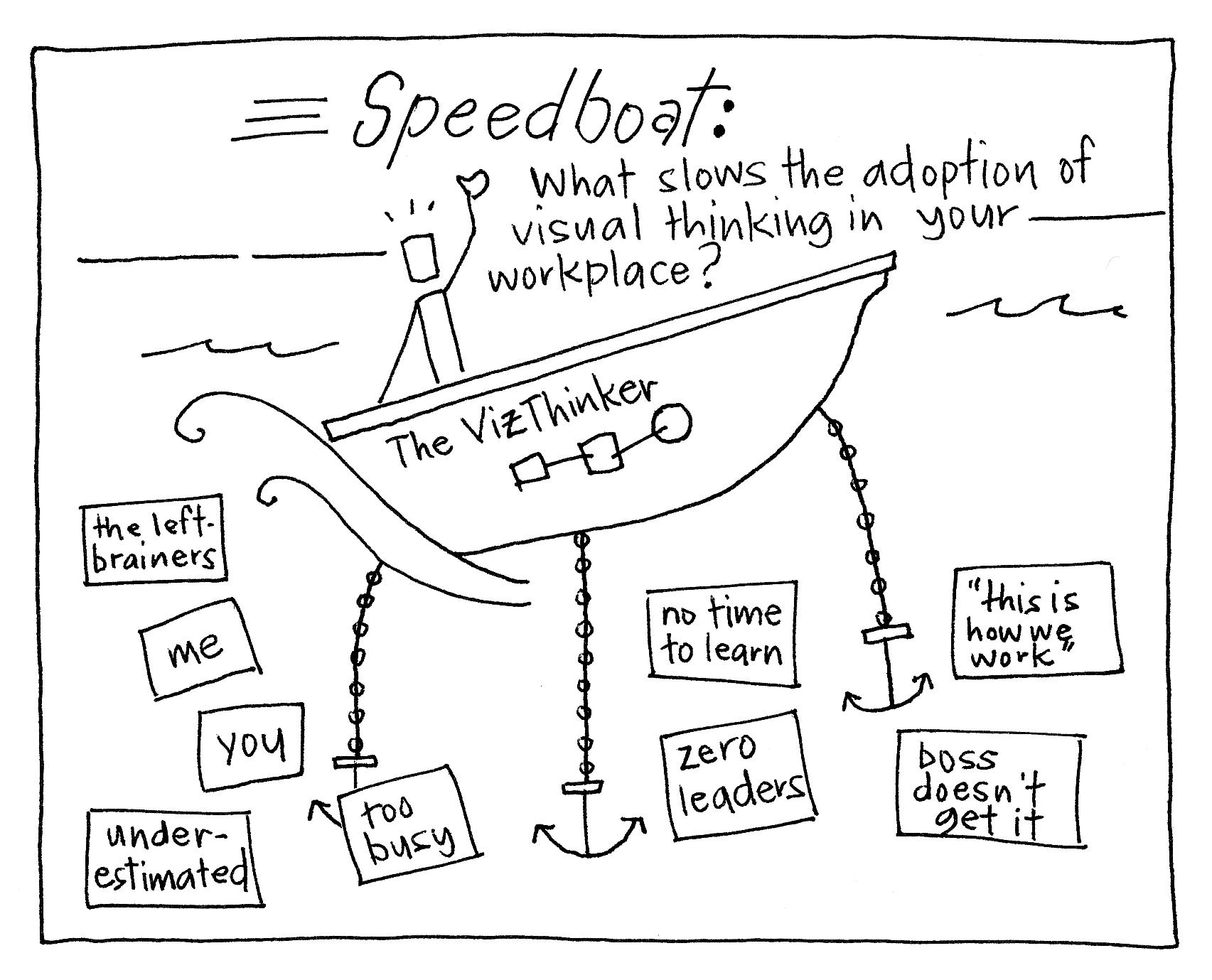
Step 3: Prioritize your anchors
Now you can group and cluster the anchors from your users. You can prioritize them based on the number of times this anchor got marked by a user (see above) or simply by the measure of much faster the boat would be without that anchor. If you have multiple measures for one feature, just calculate the mean.
And now, make sure to work on these anchors to make your product lightning fast.
Got questions, ideas or remarks on this method? Join the conversation on