Value Proposition Canvas
9 min
4+
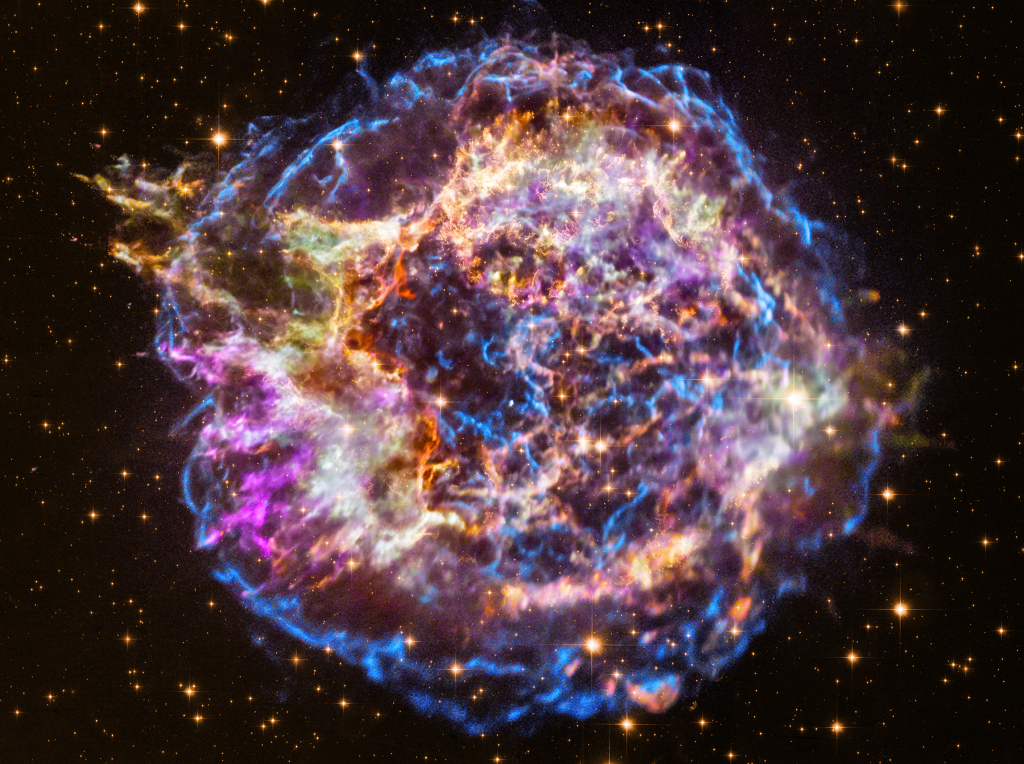
The Value Proposition Canvas is a great extension of the Business Model Canvas which allows you to go deeper and uncover your user's needs and a find fitting value proposition.
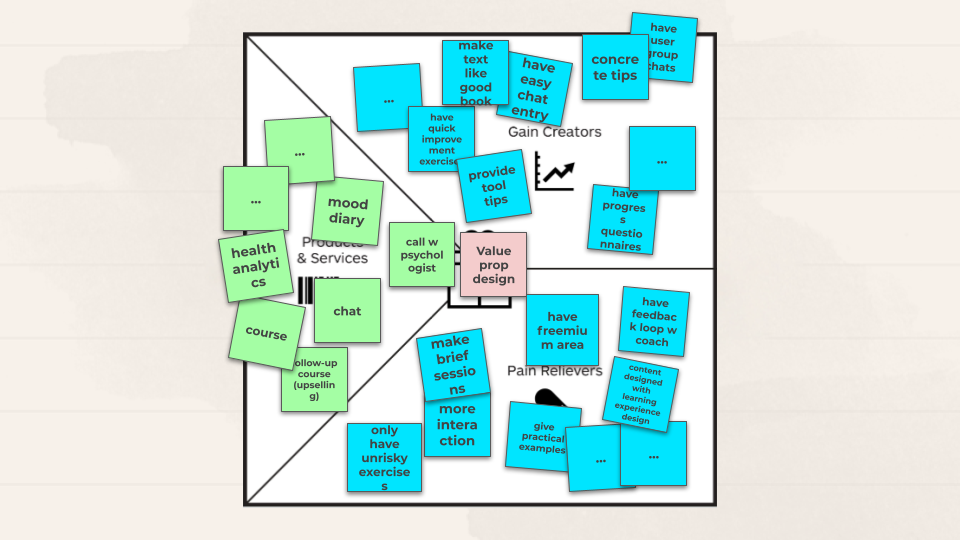
What is the Value Proposition Canvas?
When building a new product — or even when taking a step back on an existing product to find gaps you’d like to close — the Value Proposition Canvas can easily help you figure out the right feature set to match exactly your user’s needs.
Take a group of people (3–6) from all across your company (management, sales, design, tech, …) who got some insights on your users and block half a day. We’ll show you how in this article. But first, some background:
When you look at the Business Model Canvas, you’ll see two entries:
Value Proposition (top center)
Customer Segments (top right)
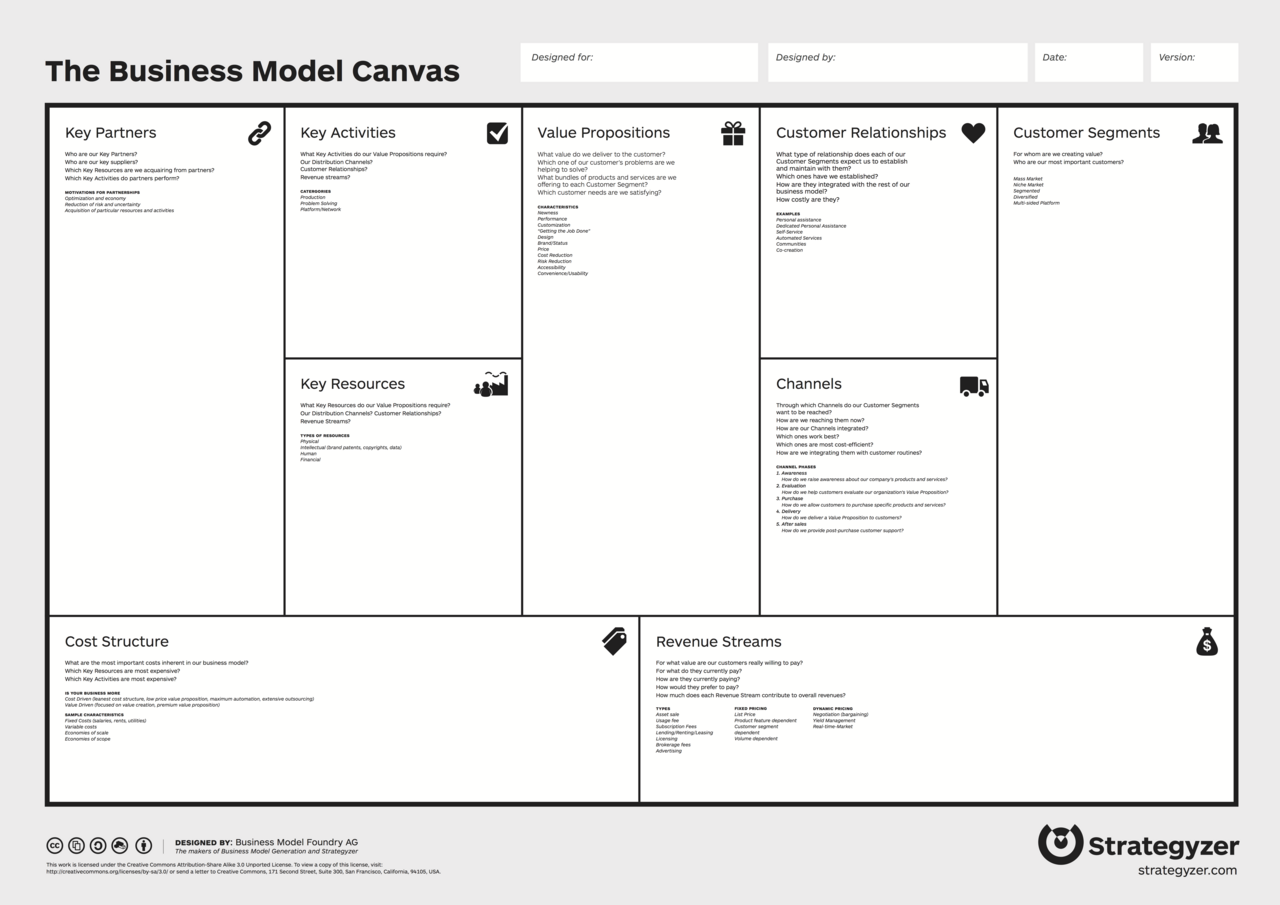
credits to Strtegyzer
When building a business or product, these are actually your key factors in determining what you want to do and thus should have a more prominent position. Unfortunately, on the Business Model Canvas it does not really show. Also, it does not further break down these two concepts so you can investiage a little deeper on them.
Fortunately, there is an extension to the Business Model Canvas, the Value Proposition Canvas. It takes these two entries, breaks them down and allows you to easily uncover them. This is how it’s build up:
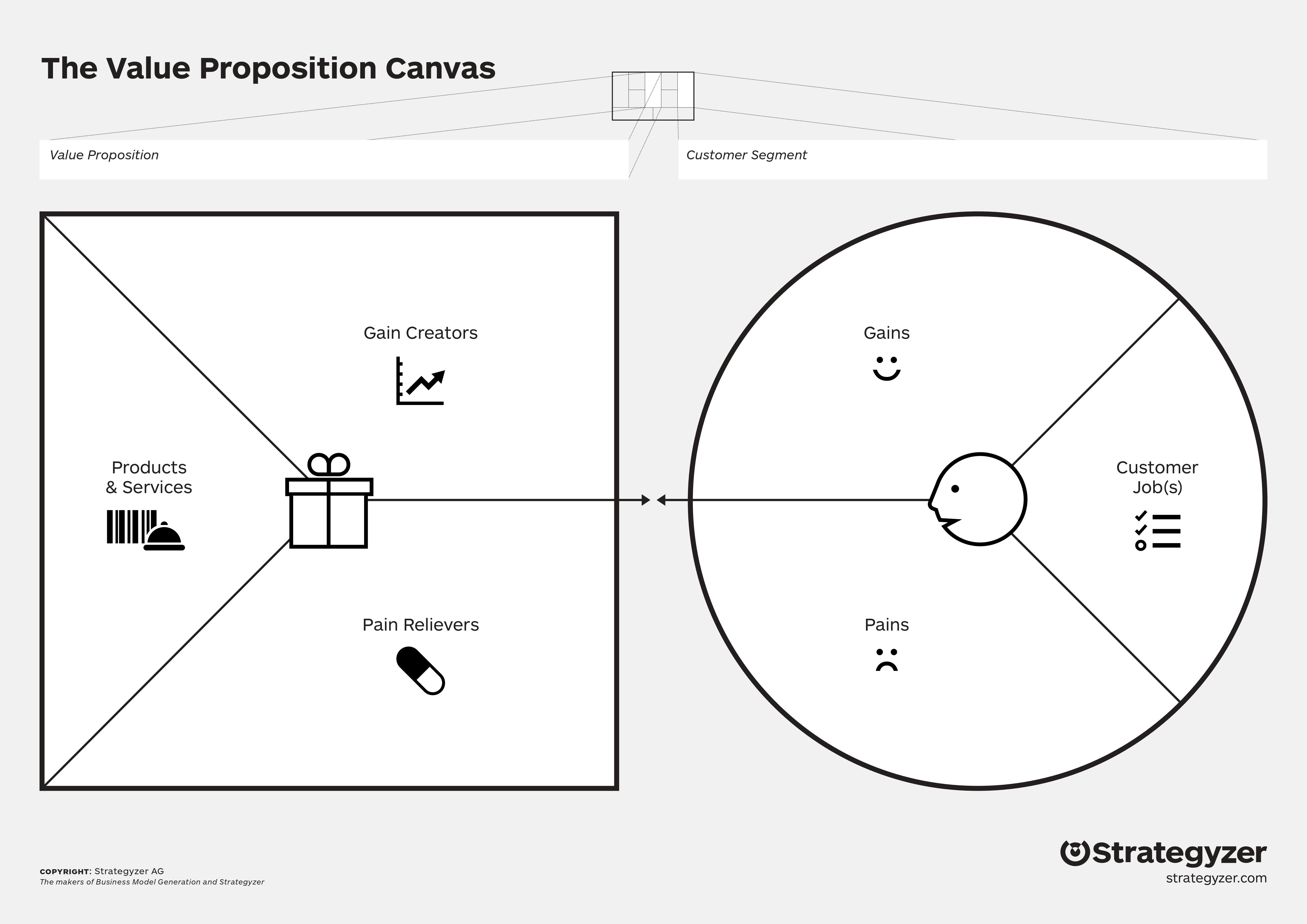
credits to Strategyzer
Customer Segment
Customer Jobs
Customer jobs are simply the things your users are trying to get done. Be it a task they’re trying to perform, a problem they’re trying to solve, or a need they want to satisfy. For example, an Apple Watch owner is likely interested in easily tracking her fitness — a task — and looking stylish — a need. Users might have multiple jobs, and not all jobs have the same weight. If you ever heard someone say, “Form over function,” that person’s choosing a social job — looking trendy — over the actual task. Customer jobs align nicely with product use cases. Your different personas have different needs. So make sure to address the right persona with each entry you put in your customer segment.
Gains
Gains are the outcomes the user wants to achieve, in their own words. They might be expected, and either required or desired, or surprising, ideally in a positive way. Gains aren’t just from functional utility: they might provide social value (“This makes me look cool!”), illicit positive emotions (“I love this product!”), or save money (“This is 1/10th the price!”). When talking with users about the gains they want, make things as concrete as possible. If the user says, “It needs to be fast” find out what ‘fast’ means. 1 second? 10 seconds? 10 minutes?
Pains
These describe the obstacles preventing the user from completing the jobs, along with possible bad outcomes and risks. Just like gains, try to make these concrete. If the user says waiting for a taxi is a waste, ask how many minutes it takes until it feels like it’s a waste. Also try to gauge how bad each pain actually is. Waiting 10 minutes for a taxi is a pain, but does it stop you from trying to hail a cab or getting in once it arrives?
Value Proposition
Products and Services
What are the products and services available for each persona/customer segment?
Gain Creators
Gain creators refer to how your products and services create benefits and outcomes the user wants, whether those are required, desired, or surprising. Again, these gains might be functional, problem solving, or social (including cost savings).
Pain Relievers
Pain relievers are how your product addresses the user’s top pains. You don’t have to address every pain, but it should be clear in the Canvas how your product addresses the key pains.
How to do it?
You’ll need
a large print of the Value Proposition Canvas or simply draw it on a whiteboard or similar
lots of post its, ideally at least three different colours
markers
some sweets and fruits … always help getting up to speed
Step 1 — Select a persona
The Value Proposition canvas works on the needs, gains and pains of a single persona. So, pick one. If you got multiple, either do another workshop for this persona or add their needs, gains and pains in a different colour onto your canvas, so that you can differentiate per persona.
Step 2 — Starting with Customer Segment
First, focus on your user. Get your group together and then one by one, get through every section. If you got more than 6 people, not a problem. You can just split the groups and let the other group start at another section (e.g. gains or pains). But generally …
A) … start with identifiying Customer Jobs.
Explain what this section is all about (see above). The key is to get the discussion started. So ask a trigger question and let the show begin. Examples are:
“What’s one thing users couldn’t live without accomplishing?
”
“Are there problems you could think of that users may not even be aware of having?”
“What are different contexts your user might be in? How do their actions and goals change in these different contexts?”
“How do your users want to feel? What do your users need to do to feel this way?”
Now, let the group discuss and brainstorm. Pick up every idea and post it down on a note. Let the discussion unfold and don’t steer it too much. Sometimes going down a rabbit hole can also help you uncover josb you haven’t thought of before.
B) Identify Pains
Then, let your group identify all obstacles, potentials risks there are or any other painpoints your users got. Again, use trigger questions to start the discussion among your group, such as
“What makes your users feel bad? What are their frustrations and annoyances about or what gives them headaches?”
“What common mistakes do your users make? Are they using your product the wrong way?”
“What’s keeping your users awake at night? What are the big issues, concerns, worries that move them?”
“What negative social consequences do your users face? Are they afraif of loss of face, power, status or trust?”
or any other question that fit’s the problem you want to solve.
C) Identify Gains
Afterwards, together with your group, identify what outcomes your users expect from using your product. Again, put every Gain on a seperate post-it note and stick it to your Canvas.
Trigger questions may be:
“What would make your user’s lives easier? Could it be a flatter learning curve, more services, lower costs or ownership?”
“What positive consequences do your users desire? What makes them feel happy or look good?”
“How do your users measure success / failure? How do they gauge performance and cost?”
“What do your users look for most? Good design, guarantees, specific or more features?”
Your Canvas should now look something like this:
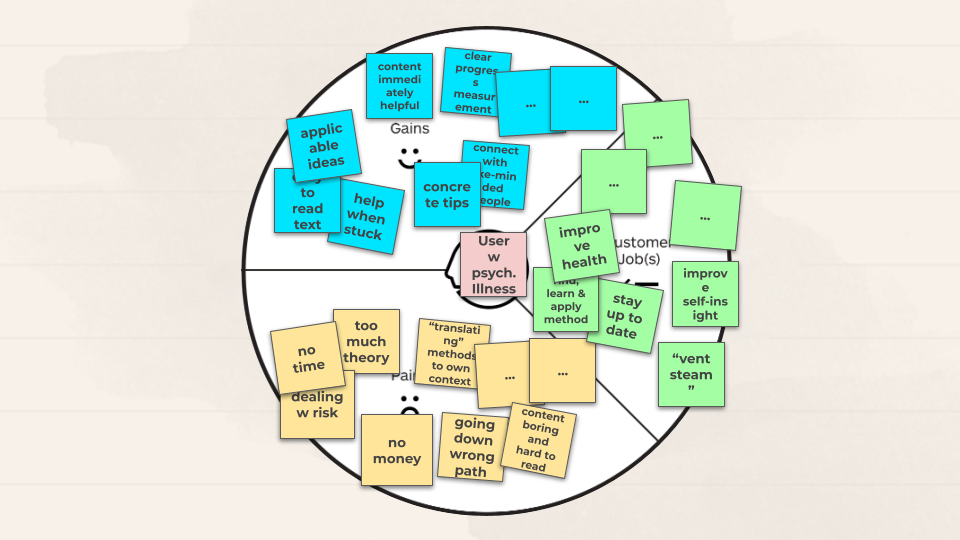
D) Prioritize jobs, gains and pains
Now that you collected many ideas, prioritize them according to their importance to the user. For this, simply draw one vertical line per section with a plus on the top and a minus on the bottom. This is you scale.
Now, place each post-it note along from your canvas somewhere on this line according to it’s relevance for the user. Do this for each section. Also here, let the discussion guide you. Your result should reoughly look like this:
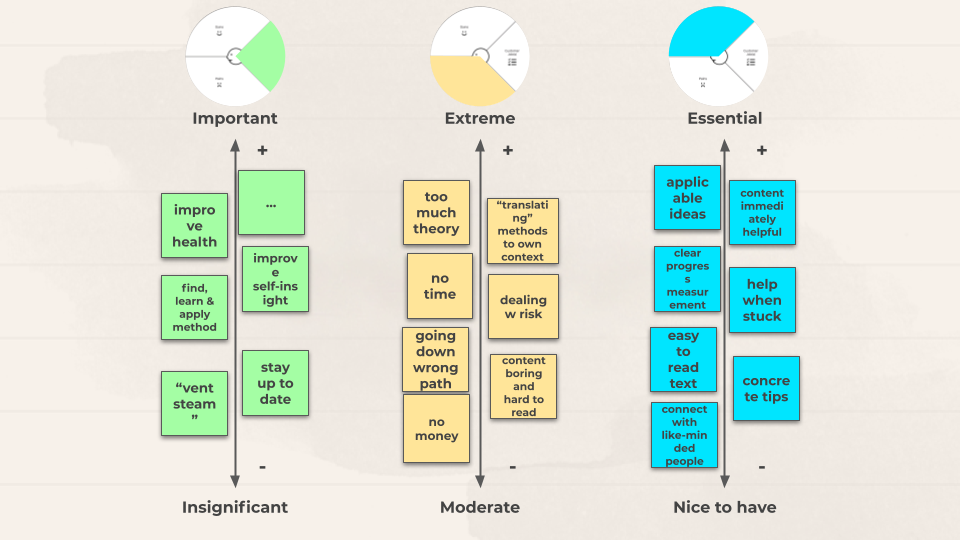
Step 3 — Continue with Value Proposition
Basically, do the same thing for your the value proposition part of your canvas
A) List Products and Service
This one is easy: List all the existing products and services that you offer. In case you don’t yet have a product, list all the features planned for your first release.
You can also include planned features but then make sure that you mark the planned features as different from the existing ones, so you can later better map which customer jobs you’re already fulfilling.
B) Identify Pain Relievers
Outline how your product currently helps users to alleviate their pains. Again, use one or more trigger questions to help the discussion get going:
“Could your product make your users feel better? E.g. by killing frustrations, annoyance and other things that producte headaches for the user”
“Limit or eradicate common mistakes your users make? E.g. by helping them use a solution the right way”
Ideally, the trigger question you use corresponds with the trigger question you used in the respective user pain section above. That makes it easier to think about solutions that actually address your users’ pains.
C) Identify Gain Creators
Same thing as before. Trigger questions:
“Could your product make your user’s life easire? Via better usability, accessibility (yes, please don’t underestimate this), more services or lower cost?”
“Could your product do something specific users are looking for? In terms of good design, guarantees or specific features?”
Again, make sure the trigger question suits the overall problem you’re trying to solve here and that it fits to the other trigger questions, but specifically the one(s) you asked when identifying user gains.
Your canvas should look like this now:
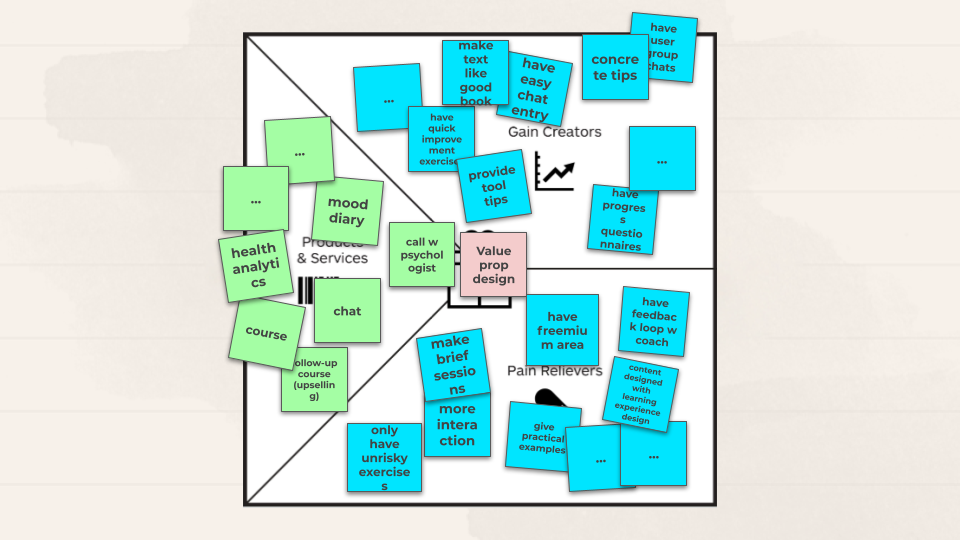
D) Prioritize
Again, prioritize your post-it notes according to their relevance to your users. Use the same template as above. Be aware: You only do this for gain creators and pain relievers, because for your list of products and service it does’nt really make sense, right? They’re already there, after all.
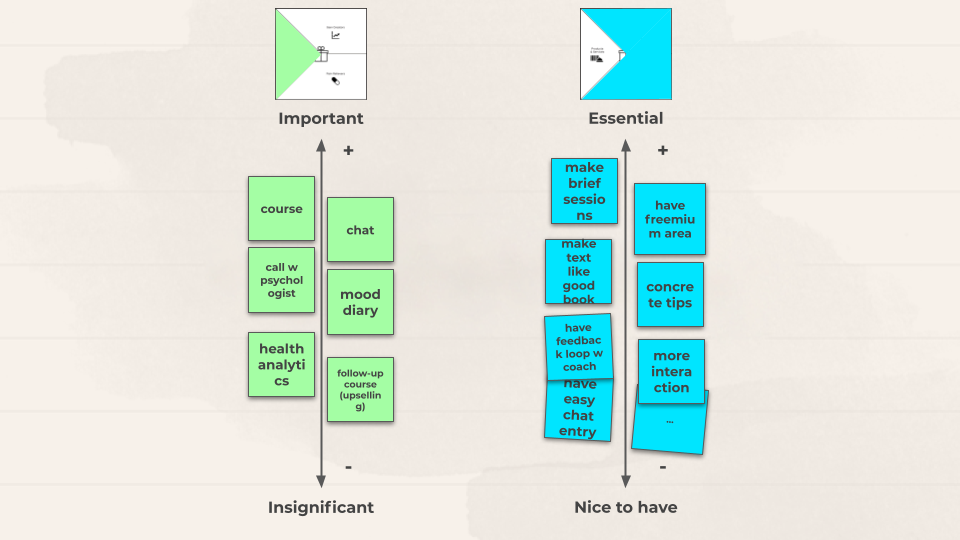
Step 4 — Map Value Propositions on Customer Segment sections
Now for the juicy part. Go back to your customer segment canvas and for each post-it try to map a fitting note from the respective seciton of the value proposition part of your canvas. If a job is fulfilled or a need satisfied, put a check on the post-it. Get through each post-it and from section to section.
After you have done this you should easily see what user jobs, pains and gains your are addressing and which needs still require you to address them. The prioritization charts will help you identify how important it is to address that need.
Also, your result might reveal a couple of values you offer, that maybe don’t address a need.
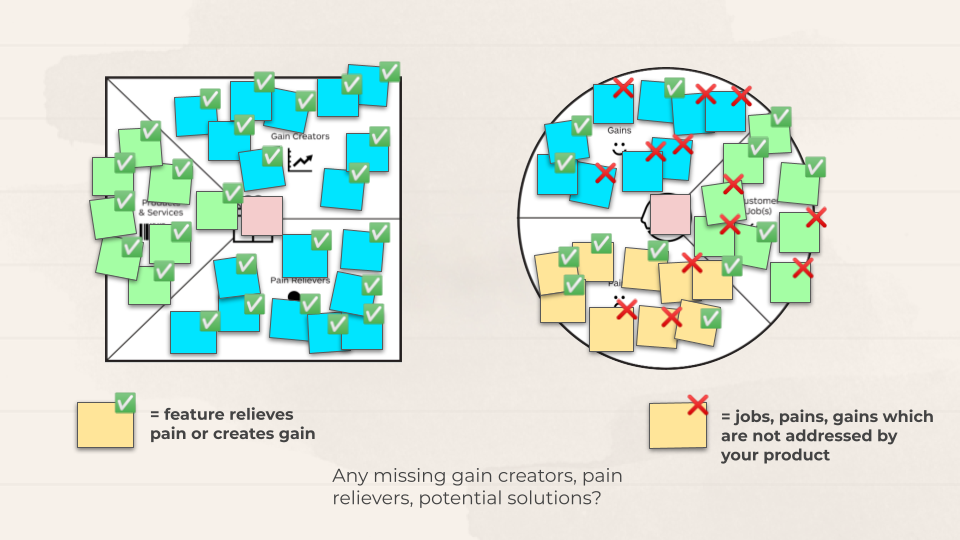
Step 5 — Validate your results
For the sake of this article we won’t go into depth on this now. But make sure to validate your results. Take the most important user needs (jobs, pains and gains) and ask or observe whether they are actually relevant needs to your users. On the other hand, take your most relevant value offerings and test whether they really are that relevant and do solve the problem.
And that’s it. You should now have a high-level holistic overview of the market needs you want to address and how you want to adress them. Have fun building your product!
Got questions, ideas or remarks on this method? Join the conversation on